The ads we give for Google search results do not lose their importance in a way that defies the years. Although many different digital marketing techniques have emerged over the years, one of our first priorities is to create Search Ads. So how can we increase the efficiency of our ads for Google search results? Is it enough to simply increase the yield in clickthrough rate (CTR)? In this article, we will discover in which parameters we can increase the efficiency in Google search results and how we can use Google Ads extensions.
What are Google Ad Extensions?
With Google ad extensions, you provide different types of additional information in search results. There are many different types of this and you must enter separate data for each. Sitelink extension, callout extension, structured snippet extension, image extension, and call extension are just a few of the extensions you can enter.
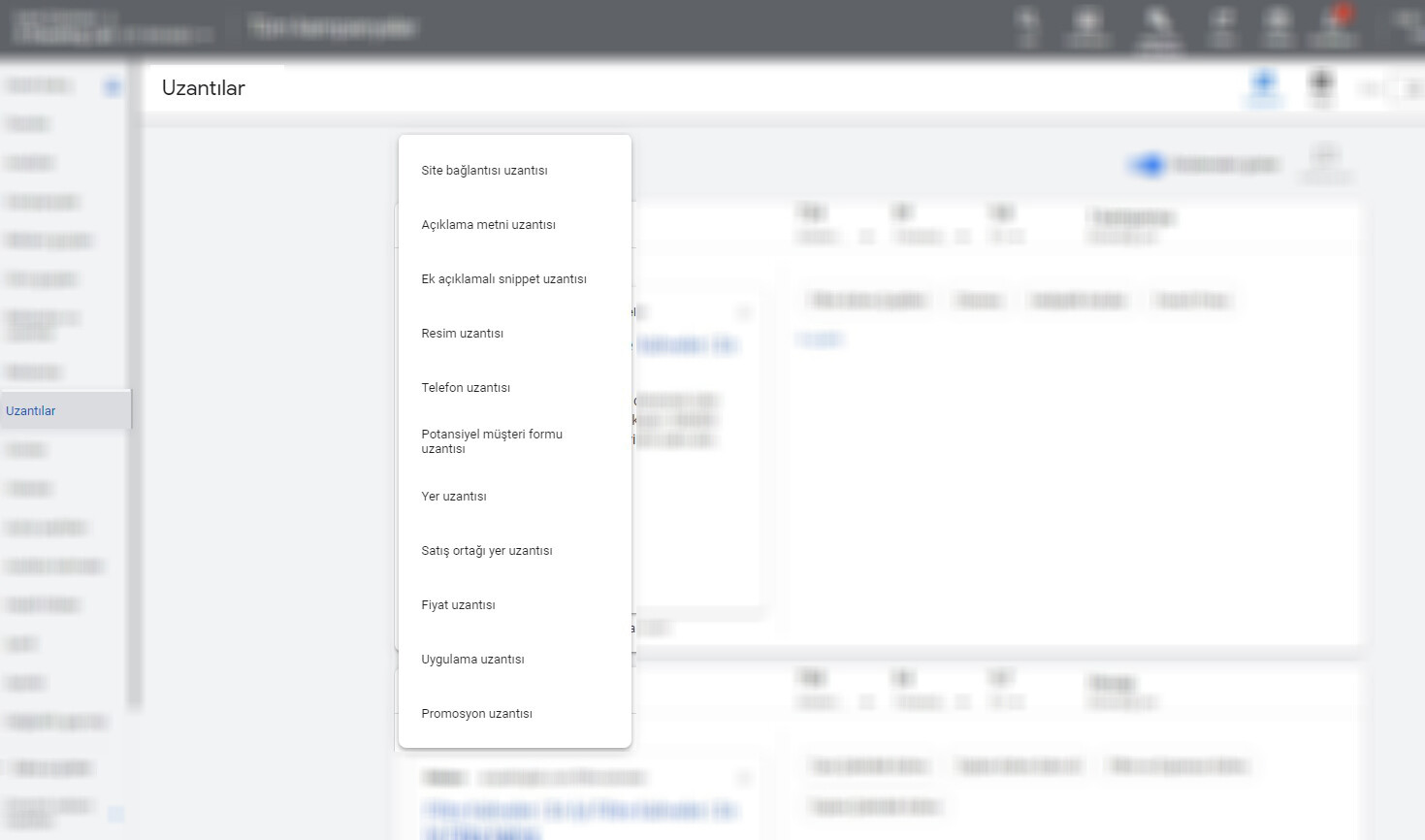
What Do Google Ad Extensions Do?
Efficiency in Google ads is not just about click-through rate. Reaching a more relevant customer, reaching the relevant customer at the right time, reaching the potential customer from the right device, and displaying ads with the right texts stand out as other factors that increase efficiency. Think of it this way; you created an ad and increased the clickthrough rate from 5% to 7% for 1000 impressions. Congratulations, you have 20 extra clicks! However, this alone is not enough for us. Maybe because you didn’t give much detail to the customer, he clicked on your site even though your website has nothing to do with the element he was looking for. Yes, this is something we don’t want. To prevent this, you need to perform post-click analysis well. For example, conversion and bounce rate will help you with this.
So what’s the best way to attract leads rather than visitors? Of course, the fact that your site is really related to the service or product that the person who will click on your site is looking for. Google Ad extensions are the best way to show this without clicking it yet.
If you want to increase the effectiveness, reach and efficiency of each campaign, the most useful way you can use is to include extensions in your ads. These extensions not only increase the quality, design and variety of your ads, but also provide quality data to learn what works and what doesn’t.
Ad extensions alone can provide up to 10% more click-through rates. Although they may seem like elements that decorate your ad, each extension has a different purpose. For example, while announcing a discount campaign with one extension, you can offer additional services that may be relevant to your other extension.
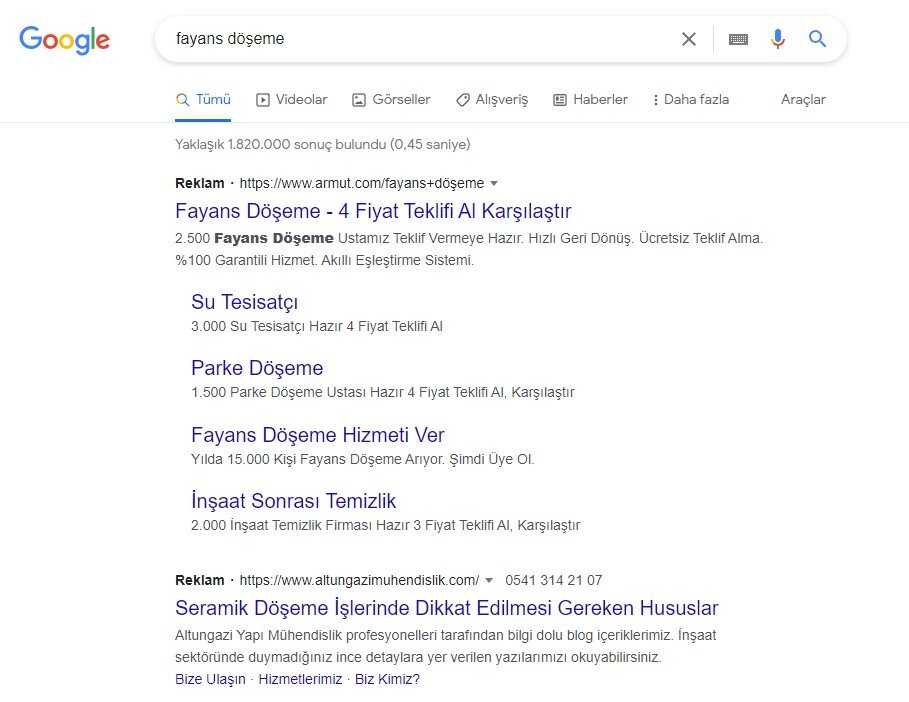
For example, do the above and below ads appear the same in this ad? Now, let’s start reviewing the types of ad extensions.
Why Should I Use Google Ad Extensions?
As I mentioned at the beginning of the article, Google ad extensions are not just for decoration. There are many benefits it offers to improve the quality of our ads.
Wider Ad Space
This is one of the most important elements. Because the competition in advertising has increased too much and our ads are now disappearing among other sponsored results. By using ad extensions, you can ensure that your ads take up a larger space and stand out from other sponsored search results. Which ad is most visible to you, like the tiling example above or the shipping search result below?
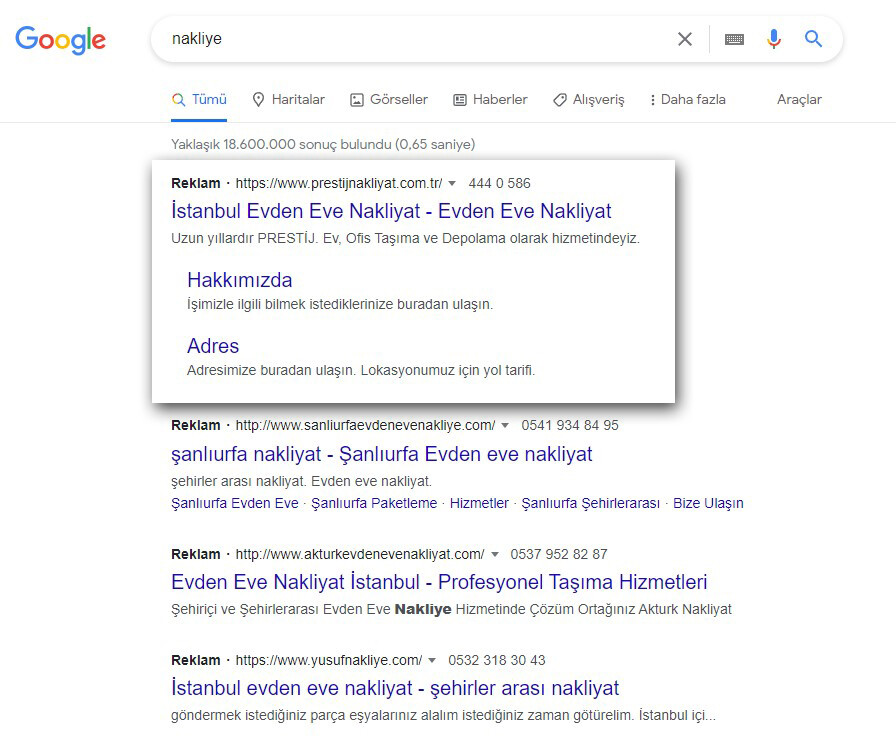
High-Quality Potential Customers
When people see your ads, they actually become potential visitors. If the ads are positioned relevant to them, they turn into potential customers. So, is it harder to convert a potential visitor to a potential customer or a potential customer to a customer? Let’s examine when a potential customer does not return to a real customer.
In addition to attracting visitors in your ads, you should also provide detailed information to the potential visitor. Otherwise, you will attract irrelevant traffic and spend tons of money even though you can’t reach the right result.
You will have more ad space with Google Ad Extensions that will help you present more information to potential leads. At the point where you provide more information to a user, you will attract the users who are most interested in the services or products you offer on your website. Remember, paid search queries have 50% more conversion potential than organic search queries. The factor here, of course, is that you can’t do a purchase-oriented optimization for organic searches.
Conversion Before Ad Clicks
Thanks to the extensions provided by Google, you can convert even from the user who does not visit any page of your website. For example, you can attract the attention of the user at the first viewing with an address or a phone extension and turn the user into a customer with traditional methods.
How to Install Google Ad Extensions
Setting up the Google Ad Extension is pretty easy. You can set up your extensions for account level by following the steps below. At the campaign level, you have the chance to intervene later.
- Sign in to your Google Ads account.
- With All Campaigns selected, select Ads & Extensions.
- Select Extensions.
- Select an extension type by pressing the + button.
What Are the Types of Google Ad Extensions?
If you want to increase the conversions you will get from paid search ads, Google Ad Extensions will be of great benefit to you. However, you should design each extension for different scenarios, which I will talk about briefly, and perform a good analysis after publishing it. I am moving on to extensions by suggesting that you monitor your click-through rate, conversion rate, cost-per-click, and factors that increase or decrease your ad quality on a daily basis.
Sitelink Extension
You can use Sitelink Extension to add different links to your ads. In this way, you can attract users to other pages that may be relevant to your service, instead of the Final URL you provided when you created your ad.
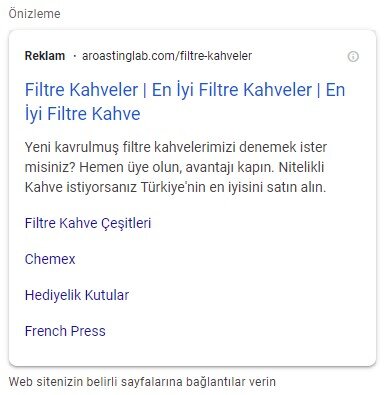
To create a new sitelink extension, first select one of the Account, Campaign, or Ad Group levels, and then create the sitelink extensions. For the sitelink text, it will be sufficient to write the page title, sentences of up to 35 characters describing your service in the description lines and the address you will position in the extension in the Final URL section. On the side, you will see a preview like the image above. You can choose between web and mobile view via the bar above for preview on different platforms.
According to the report published by Wordstream in 2014 and updated in 2021, ads with link extensions have an 8% higher clickthrough rate than regular ads.
The simplest explanation for this might be that you are offering users exactly what they are looking for as a guide. Why wouldn’t it be better to give users an extra 4 links that might be relevant to the keyword they’re searching for?
If you need to A/B test sitelinks, I recommend setting sitelinks on Campaign or even Ad Group, not at account level. So you can see what different sitelink extensions can do with an equivalent budget.
Description Text Extension
Annotated text extensions are actually a short way to better describe and explain your service. However, I cannot say that much has changed with my own tests. With the description text extension you can use for your shorter descriptions, you can evaluate texts such as free shipping or 100% original product in this field.
Annotated Snippet Extension
The Structured Snippet Extension, which is an extension that I like much more than callout extensions, is one of the important elements that increase CTR in ads. It is very useful for highlighting your products, services and information about your business with structured snippet.
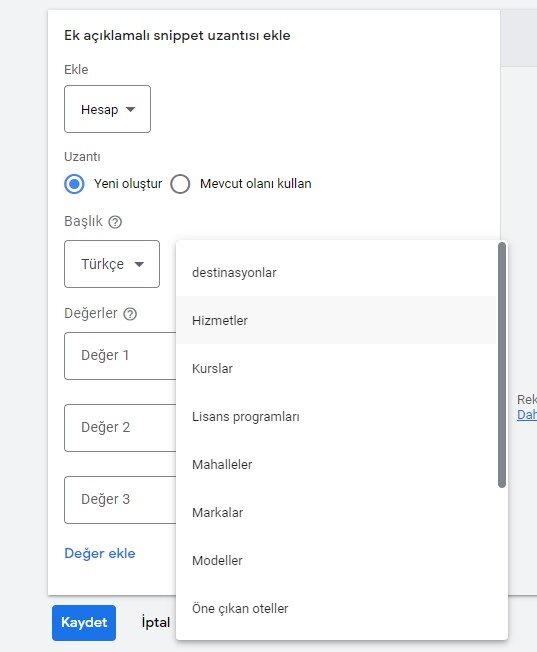
With structured snippet extensions, you can show Google searchers the services you offer without visiting your website. You can even set it up as multiple extensions with different options. You must enter at least 3 values for each type. With the hreflang tag, you can create a structured snippet extension for your ads in different languages on the websites you have created for the multi-language option. For mobile devices, I recommend not typing more than 12 characters.

In the example above, in the advertisement given by Vodafone Turkey, service promotions were designed as Annotated Snippet Extension. However, Edvido’s ad uses a Callout Extension so it looks more complicated. Still the above does not fail. However, Vodafone’s ad looks neater.
Image Extension
Image extensions are a type of ad extension developed for the display of images in new search results that Google will try in 2022-2023. You can add pictures and schedule a schedule.
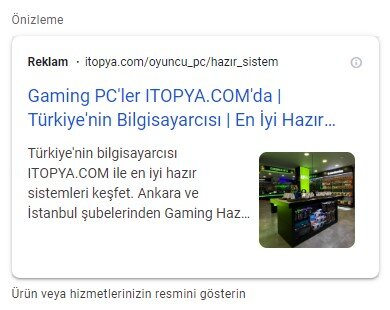
Phone Extension
With this extension, known as a phone or call extension, you can get conversions without even visiting the final url in your ad. With this extension, which serves to show your phone number on the web and search directly in mobile search queries, your customers can call your business’s landline phone directly.
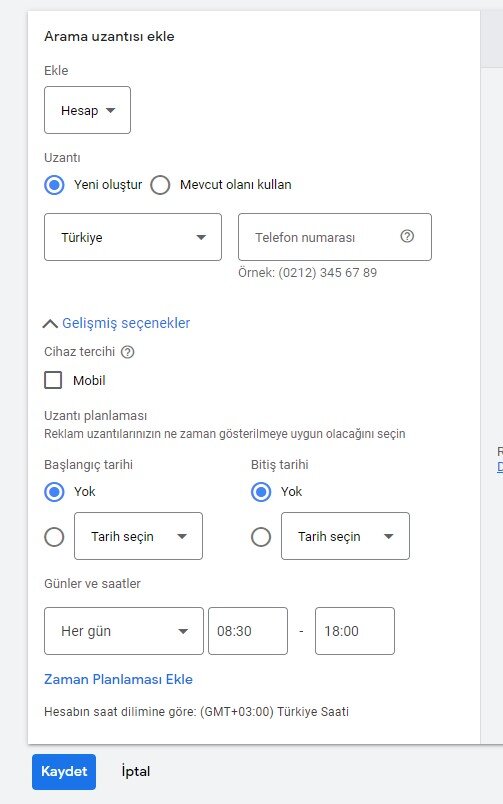
The search extension didn’t have this many customization options before. But now it is in great condition and very useful. What you need to do is pretty simple. First, we choose one of the account, campaign or ad group levels. Then we enter our area code and next to it our phone number. I want to add a note here; Since we write the phone number by hand, I recommend that you write it in the easiest way to read. In other words, it would be more useful to write 0123 456 78 90 instead of 01234567890. You will see a ticking field in the device preference section. If you click here, your phone number will only appear in Google queries with mobile devices. There is a field where you can select a date range, you can skip this field directly. The important part is the field in the second section that says Days and hours. From this area, you can choose the days and times when our phone number will appear in our advertisements.
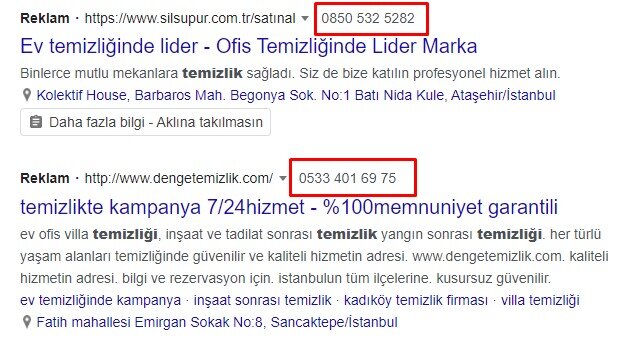
You see two sample ads. One looks more corporate with its 0850 number, while the other looks different with a mobile line. Setting up this space is entirely up to you. You can even do A/B testing between mobile and landline.
Lead Form Extension
With lead forms, you can make it easier for your leads to interact and convert with your business. You can use this extension for Search, Discovery, Video and Display ads.
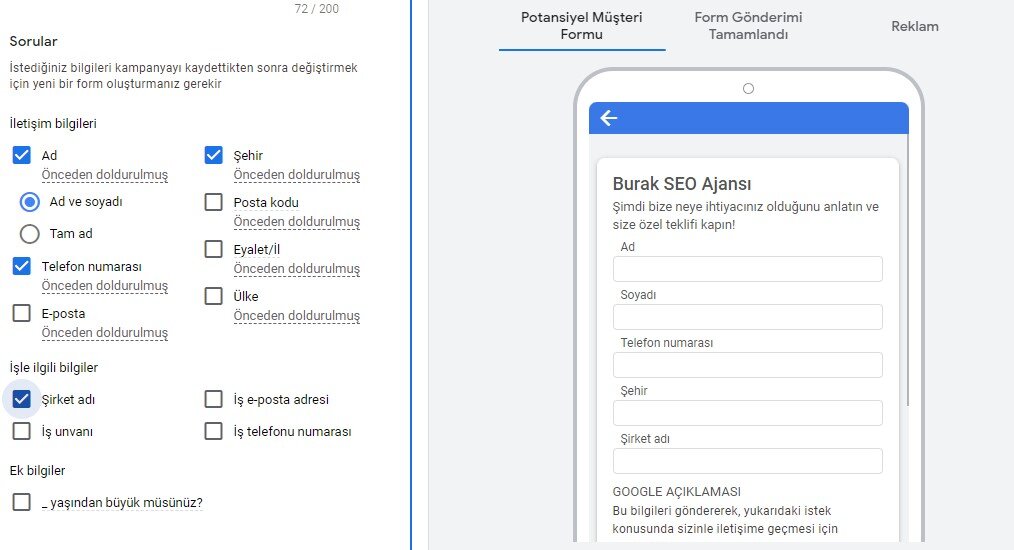
Creating a lead form is very easy and you can design all its screens individually. You can even make the legally required customizations such as the privacy policy link, the background image, the message to be displayed after the form, while creating this extension.
Location Extension
With location extensions, which we also know as location extensions, we can specify the location of our business or the addresses of our branches in our advertisements. You can gain the trust of your customers more with location extensions, which are an important advertising extension especially for businesses that do not have online orders or services.
Hatta sadece online hizmet veren firmalar için bile ben yer uzantısını kullanmalarını öneriyorum. Potansiyel müşteriler için tercihte iyi bir neden olabiliyor.
Affiliate Location Extension
If you are a business that supplies products to retail outlets, you can achieve a better conversion by enhancing your branding ads with retail outlets. With affiliate location extensions, the closest location will be located right next to the search result, based on location information provided by users.
Price Extension
Again, with the price extension, which is an important extension for the ads given by e-commerce sites, give the customers the first thing they want to know about your products; price!
Adding product prices directly to your ads will directly affect the decision mechanism of potential customers positively or negatively, and if it is positive, they will click on your ad. This will increase efficiency. In this way, instead of increasing your click-through rate and paying a click-through fee with a user who will give up because of the price, you will reach the customer who will find your price appropriate and click on your site.
Application Extension
Would you like to promote your mobile applications with advertisements for your website and get users to download them? Then the most convenient method is to use app extensions.
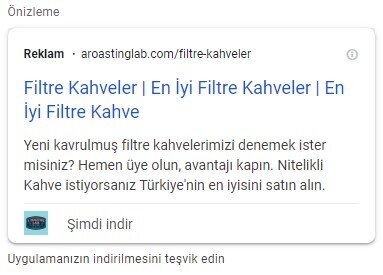
In researches conducted for mobile users, a very small portion of the shopping process of mobile users ends in the browser (Chrome, Safari, Opera, etc.). More than 80% of shopping on mobile devices takes place through mobile applications. Therefore, if you don’t have a mobile app yet, I suggest you get one right away.
Promotion Extension
What customer would want to skip a campaign related to the product they are looking for? When we think of giant e-commerce companies such as Trendyol and Hepsiburada, we see how important coupon codes are. You can also show coupon codes in Google search results with promotional extensions and impress users before they click on your website.
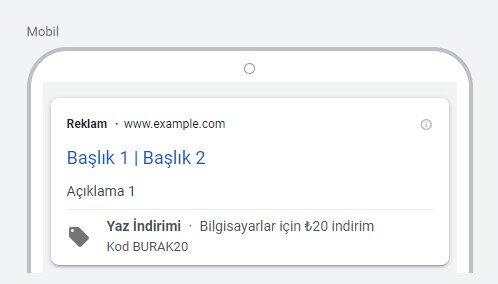
I would like to mention a point that you should pay attention to in the editing module, where you can access special options such as Ramadan Feast or Summer Sale; you should never engage in misleading commercial practices.


