What website owners fear most is losing rankings on Google. Especially for websites that receive traffic due to their position in Google and have invested in SEO in this area before, the loss of rankings is quite sad. So why are our websites losing rankings? Or, in other words, why is our search engine optimization failing?
There can be many reasons behind your loss of ranking in Google. It may even be for several of these reasons at the same time. It will sound strange, but none of the reasons here may even be! It is much easier to look for reasons, especially if you lose rankings in algorithm changes. However, if you have lost rankings out of nowhere, you should have your website reviewed by an SEO expert.
Part of SEO, of course, is your ranking over your competitors. In other words, although your focus is Google in your search engine optimization efforts, your differences with your competitors are also a determining factor in these rankings.
To better understand the reasons for ranking loss, we first need to know almost everything about SEO. For this, you can read my article on what is seo and how to do seo, and then you can review the article what is anchor text, where I give information about backlink strategies.
Competitor Websites
We usually explain the rank loss of a website that has done a good SEO study before with this article. Tons of analysis, pages of reports, dozens of hours of whitepaper and results: your competitor has invested more than you…
Being outdone by competing websites is a phenomenon we often expect. Because you came to your location by passing tens or even hundreds of websites. In order to maintain your ranking in search queries, you should continue the optimization work, examine your competitors (if you have an average ranking, I recommend 2 in the top ranking and 5 in the bottom ranking), you should follow them closely with the paid tools offered by websites such as Semrush, Ahrefs, Similarweb and Moz. You should have an analysis list that you categorize, such as how many new links they have each month, follower changes on their social media, new keywords they receive traffic, Google Search and Display ads, content that meets their rising keywords.
Examining your competitors will help you understand what you did wrong or what you did right. You’ll also be able to discover new content ideas, new keyword themes, and new reference sites.
It is useful to always keep your content up to date. In close competition, the content largely makes the difference. You may have to resort to many methods, including reviewing, editing, and even deleting the content you have created. Divide your content into paragraphs, link it to other content, and make sure to bold the important points.
Google Penalties
The second most common reason is Google penalties. As you know, Google has multiple punishment methods. We divide these penalties into 2 as manual penalties and algorithm penalties.
Google manual penalties are usually penalties manually defined by a Google expert on your website and account for the following reasons.
- Posting content pulled from other websites with the bot
- Publishing automatic articles mixed with content pulled from other websites by bot
- Automatic content creation with bot
- Writing content full of keywords
- The comments on your website contain spam links
- White links, hidden links
If you commit one of these violations, you can see a problem detected warning painted in red on the screen below.
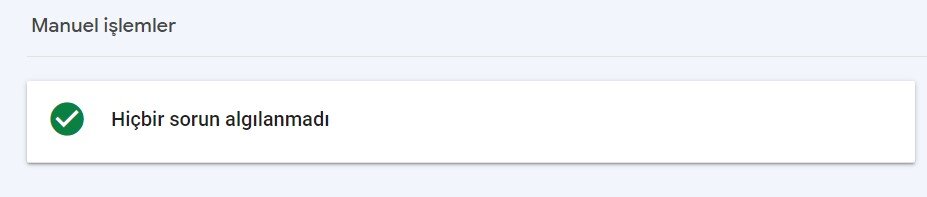
Another type of penalty is Penguin and Panda penalties, known as algorithm penalties. I have mentioned these penalties before in the Anchor Text Strategy for SEO article, but I would like to mention it again.
If you have been penalized by Penguin, there is a problem with inbound links to your site. It can be summarized as spammy links you get from low quality websites, low authority links or links you get from sites with the same ip. Another reason is that too many links from a single content or too many links to a single page with the same anchor text may result in a Google Penguin penalty.
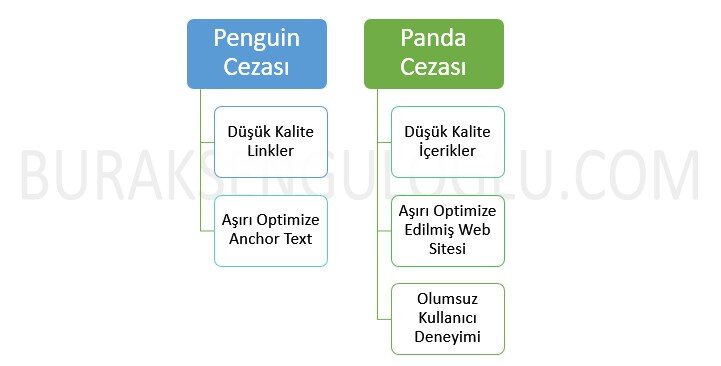
The other algorithm penalty is the Panda penalty. If you have been penalized by Google Panda, the first place to look is your content. If your content is not original, has irrelevant images, is a copy, contains meaningless sentences or is shot with bots, it is inevitable that you will receive this penalty. Google Panda algorithm usually checks the accuracy of the information in your content, whether it is really fresh, the ratio of keywords, the hierarchy of titles, whether there is other similar content throughout the site, whether it should be in Google’s search results, whether there is advertising or any element in the content that will disrupt readability.
Page Experience
One of the most common reasons for losing rankings on Google is unsuccessful pages and user experience. We can consider the page experience from many angles. The first is the percentage of good urls shown in the Page Experience field, which you can see in Search Console. Here, controls are made on data such as HTTPS control, mobile usage experience and page speed. If there is a problem here, you may need to fix it immediately. You can perform the second check via Google PageSpeed Insights.
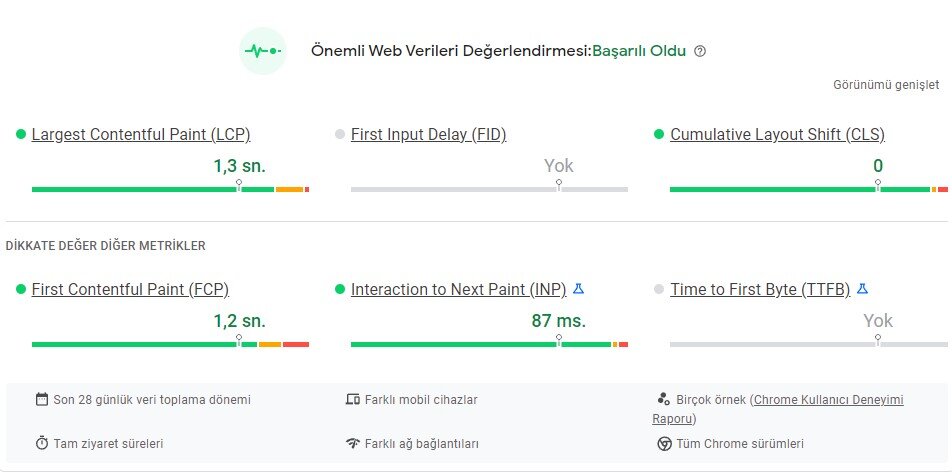
Here Google offers you 2 different data. First, your site’s metrics are visualized in 6 different categories in line with user experience, that is, data from real users. The second part is the performance score that Google produces with the data obtained through bots.
You can see these 2 data separately for both mobile and web. The reasons behind the problem are listed just below the results Google offers on the PageSpeed Insights page. You should also contact your software developer and fix these problems immediately.
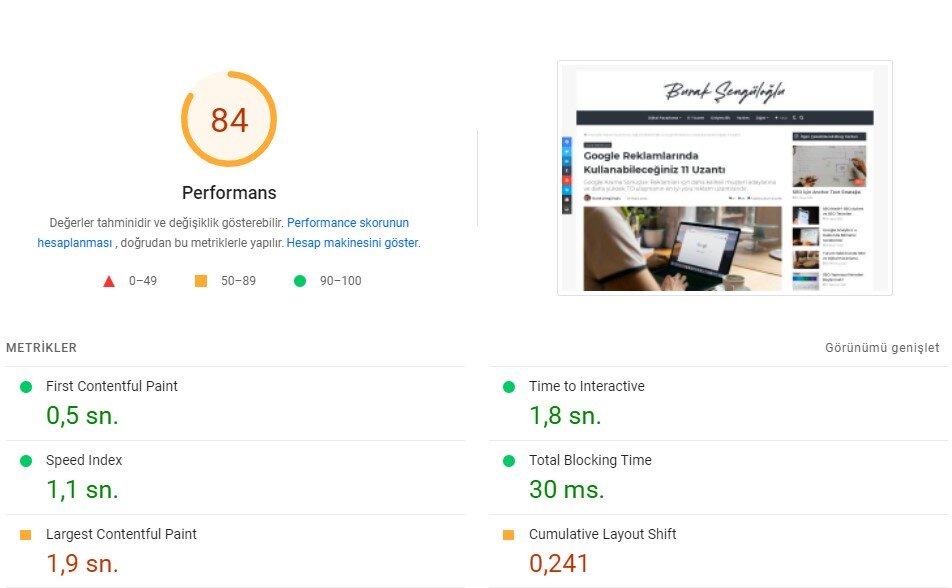
Apart from Google’s PageSpeed Insights tool, the tool I also use is the GTmetrix performance test.
SEO Attacks
SEO attacks, which we usually detect with tools such as Ahrefs, Moz, Semrush and Majestic, which I mentioned in various parts of the article, also cause ranking losses in Google. It is possible to circumvent these attacks, which are usually carried out by linking your site with content on low quality or illegal sites, with periodic checks.
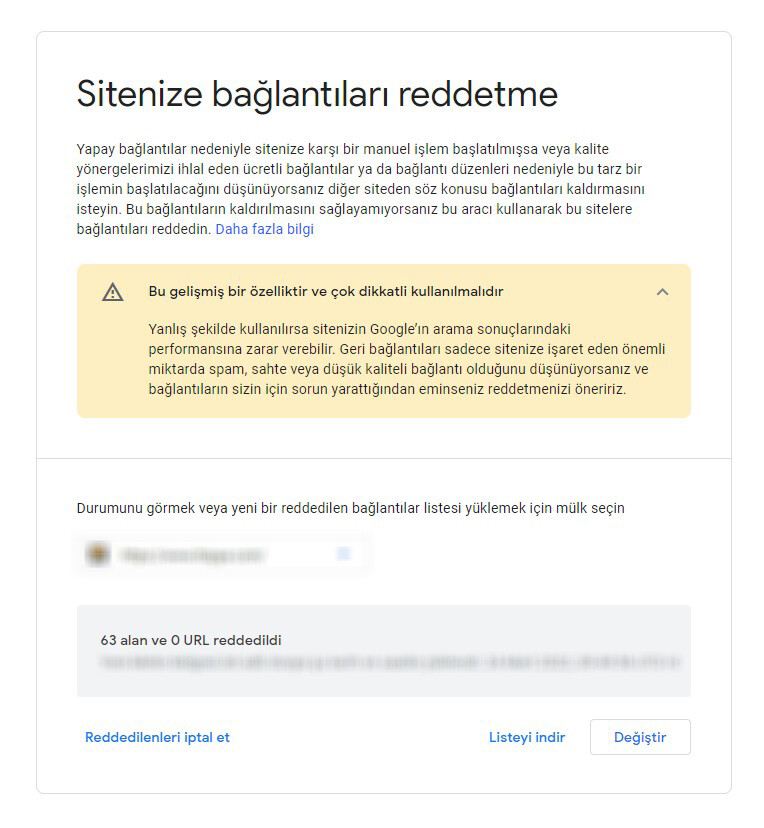
If you check your site with the above tools only once a week, you can protect it from unusual backlink activities with Google’s Disavow tool. All you have to do for this is to write low-quality sites one after another in a .txt file based on domain or url and upload them to the Google Disavow tool. It’s that simple!
Backlink Losses
With the removal of authoritative links that you previously obtained naturally or purchased directly, you may experience ranking losses, although not staggeringly. I use a single tool to control this, but you can use different tools. My recommendation would be to follow through with the great interface of the Link Explorer tool, which Moz denotes as + and -.
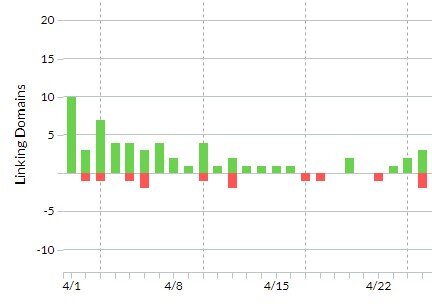
Technical SEO Errors
Again, one of the most common reasons is technical SEO errors. Although there are many variations of these errors, I will explain a few of the common ones below.
Title Hierarchy
The mistake I saw, especially on the website I last reviewed, was that the website had 3 H1-tag headers on its landing page. In general, we want the titles to be in the correct hierarchical structure. However, it must be a very negative experience for Google bots to have a critical header like H1 appearing on the same page with different texts over and over.
Image Tags
The image alt tags, which we also know as alt tags, and the title tags, where we define these images, are also one of the important criteria for technical SEO. Misleading information you provide here or empty alt tags of your images can be considered as technical seo errors.
HTTP Pages
Even if your website starts with https://, it is an error if some internal pages, images or features come with http://.
Website Security
Although it does not fully include technical SEO, the security of your website is important. Please provide the necessary penetration tests. If you are using WordPress, you can benefit from various Firewall and Antivirus plugins. Otherwise, codes that will affect the SEO quality of your website may be injected into your site.
Noindex Tag
If you have unintentionally included the noindex tag on your pages, you may be unwittingly blocking your site’s ability to be listed on Google. Also, pay attention to your Allow and Disallow urls in your robot.txt file.
Canonical URL
You have to prevent indexing of different urls with the same content. Otherwise, Google bots will detect these pages as duplicate content.
Changes in Content
The last item is the kind of mistake I don’t usually come across, but if it does it will cause huge ranking losses. If you change your content already indexed in Google, the images of this content or the meta information of this content, Google will detect it and change your ranking. No matter how much the change you make can improve your SEO, if it is too different from what it was before, it will have a negative impact.



